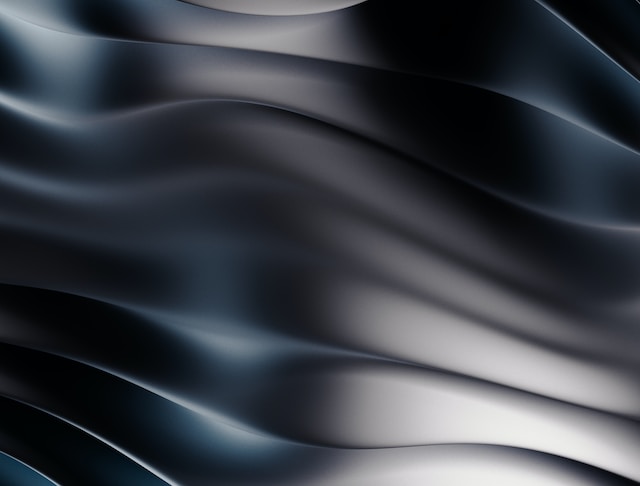In the ever-evolving digital landscape, your website’s content is your most valuable asset. Whether you run a personal blog or a business website, losing your precious content can be catastrophic. Fortunately, WordPress offers a range of tools and strategies to safeguard your data. In this comprehensive guide, we’ll explore the ultimate WordPress backup strategy to ensure your content remains safe and sound.
Why Backup Matters
Safeguarding Against Data Loss
In the digital realm, your website content represents a treasure trove of information, creativity, and hard work. However, this wealth of data is susceptible to unforeseen perils. Without a reliable backup system in place, you leave your digital assets vulnerable to loss.
Imagine the consequences of losing years’ worth of blog posts, e-commerce product listings, or customer databases in an instant. Hardware failures, cyberattacks, or accidental deletions can strike without warning. To shield your valuable content from these threats, you must proactively safeguard it through regular backups.
An effective backup strategy is like an insurance policy for your digital investments. By routinely creating secure copies of your website’s files and databases, you establish a safety net that can rescue you from the abyss of data loss.
Ensuring Business Continuity
For businesses that rely on their WordPress websites, continuity is paramount. Every minute of downtime can equate to lost revenue, eroded customer trust, and tarnished online reputation. It’s not just about protecting your content; it’s about ensuring that your online presence remains resilient in the face of adversity.
A comprehensive backup strategy serves as a lifeline during crises. In the event of a server crash, a malware attack, or an unforeseen technical glitch, your ability to swiftly recover and restore your website is critical. Business continuity hinges on your preparedness to tackle such challenges head-on.
By consistently backing up your website and having a robust recovery plan in place, you can minimise downtime, maintain uninterrupted service to your customers, and demonstrate your commitment to their online experience. In essence, your WordPress backup strategy becomes the cornerstone of your business’s resilience in an ever-changing digital landscape.
Types of WordPress Backups
01 Manual Backups
Manual backups involve a hands-on approach to preserving your WordPress website’s critical data. While they require a bit more effort and technical expertise, they provide you with a greater degree of control.
To create a manual backup, you’ll need to access your hosting server and download your website’s files and databases manually. This process allows you to select precisely what you want to back up, giving you the flexibility to include or exclude specific elements.
Manual backups are an excellent choice for those who are comfortable navigating the technical aspects of their WordPress installation. They provide a deeper level of customisation, allowing you to tailor your backups to your specific needs.
02 Plugin-Powered Backups
For those who prefer a more user-friendly and automated approach, plugin-powered backups are the ideal solution. WordPress offers a variety of plugins, such as UpdraftPlus and BackupBuddy, that simplify the backup process and make it accessible to users of all technical levels.
With plugin-powered backups, you can schedule automatic backups at regular intervals, such as daily, weekly, or monthly. These plugins handle the entire backup process for you, from file compression to database export, ensuring a hassle-free experience.
Moreover, many backup plugins offer additional features, such as offsite storage integration and one-click restoration, further enhancing the convenience and reliability of your backup strategy.
In summary, while manual backups provide a higher degree of control, plugin-powered backups are a user-friendly and efficient way to safeguard your WordPress website. The choice between the two depends on your technical comfort level and your preference for automation.
Crafting the Ultimate Backup Strategy
When it comes to protecting your WordPress website, a well-thought-out backup strategy is the key to ensuring the safety and integrity of your valuable data. Let’s delve into the essential components that make up the ultimate backup plan.
Scheduled Backups
Scheduling regular backups is the cornerstone of a reliable backup strategy. Here are some key considerations:
– Frequency: Determine how often you want to create backups – daily, weekly, or in real-time for critical updates.
– Automation: Use backup plugins or hosting features to automate the process, reducing the risk of human error.
– Retention Policy: Decide how long you’ll keep backups. Consider a combination of daily, weekly, and monthly retention.
Scheduled backups not only save you time but also guarantee that your most up-to-date content and configurations are preserved. This proactive approach minimises the potential loss in case of unforeseen events.
Offsite Storage
Backing up your data is only half the battle; where you store those backups is equally crucial. Consider the following:
– Cloud Services: Utilise cloud storage solutions like Amazon S3, Google Drive, or Dropbox for scalable and redundant storage.
– Remote Servers: Partner with reliable remote server providers that specialise in secure backup storage.
By keeping your backups offsite, you mitigate the risk of losing data due to local server problems or physical disasters.
Incremental Backups
To optimise the efficiency of your backup strategy, consider implementing incremental backups. Here’s how they work:
– Capture Changes: Incremental backups save only the changes made since the last backup, reducing data transfer and storage needs.
– Efficiency: Ideal for larger websites or those with frequent content updates, as they save both time and storage space.
Verify Your Backups
Creating backups is one thing, but ensuring their reliability is another. Regularly verifying your backups is crucial. Here’s what to keep in mind:
– Testing Process: Periodically restore your website from backups to confirm data integrity.
– Documentation: Keep a record of your testing procedures and results.
– Emergency Response Plan: In case of a real disaster, have a clear plan for how to restore your website from verified backups.
By incorporating these elements into your ultimate backup strategy, you can confidently protect your precious content from unexpected threats. Remember that a well-executed backup plan is your safety net in the digital world.
Additional Tips
In addition to a robust backup strategy, there are essential steps you can take to enhance the security and resilience of your WordPress website.
Use a Reliable Hosting Provider
Your hosting provider plays a pivotal role in the overall security and performance of your website. Here’s what to consider:
– Reputation: Choose a hosting provider with a strong reputation for reliability and customer support.
– Security Features: Ensure that the hosting service offers built-in security features like firewalls, DDoS protection, and regular server monitoring.
– Backup Services: Opt for a host that provides automated backup services as part of their package, complementing your own backup strategy.
A reliable hosting provider can add an extra layer of protection to your website and simplify your backup process.
Monitor Website Security
Constant vigilance is essential in the ever-evolving landscape of cybersecurity. Consider the following security practices:
– Regular Scans: Implement regular malware scans and security audits to detect and address vulnerabilities.
– Firewalls: Configure and maintain a robust firewall to fend off potential threats.
– User Access Control: Control user access and permissions to minimise the risk of unauthorised changes or breaches.
By actively monitoring your website’s security, you can identify and respond to potential threats proactively.
Stay Updated
Keeping your WordPress installation, themes, and plugins up to date is a critical aspect of maintaining a secure website. Here’s why it matters:
– Security Patches: Updates often include security patches that address known vulnerabilities.
– Compatibility: Ensuring compatibility between different components of your website helps prevent conflicts and issues.
– Performance: Updated software tends to run more efficiently and can improve your site’s overall performance.
Make it a habit to regularly check for updates and apply them promptly to maintain a secure and smooth-running website.
Incorporating these additional tips alongside your backup strategy will fortify your WordPress website’s resilience against potential threats and disruptions, ensuring a safer and more reliable online presence.
The Importance of Data Protection
In conclusion, the ultimate WordPress backup strategy is your shield against the uncertainties of the digital world. It’s not a matter of ‘if’ but ‘when’ a crisis will occur. In those critical moments, a well-crafted backup plan provides the peace of mind that your data is safe and recoverable.
By following the principles we’ve explored – scheduled backups, offsite storage, incremental backups, and regular verification – you can confidently face any challenge that threatens your digital assets. This peace of mind extends to your users, customers, and stakeholders, as they can trust in your ability to maintain continuity even during turbulent times.